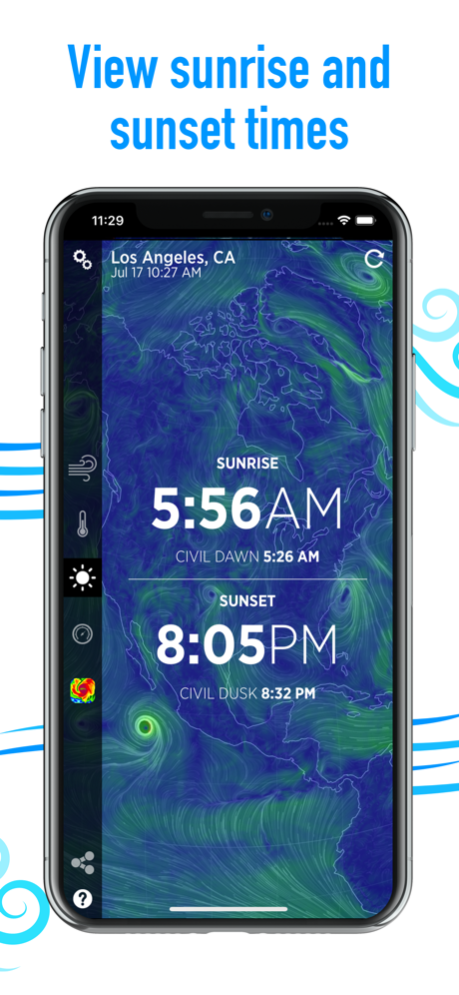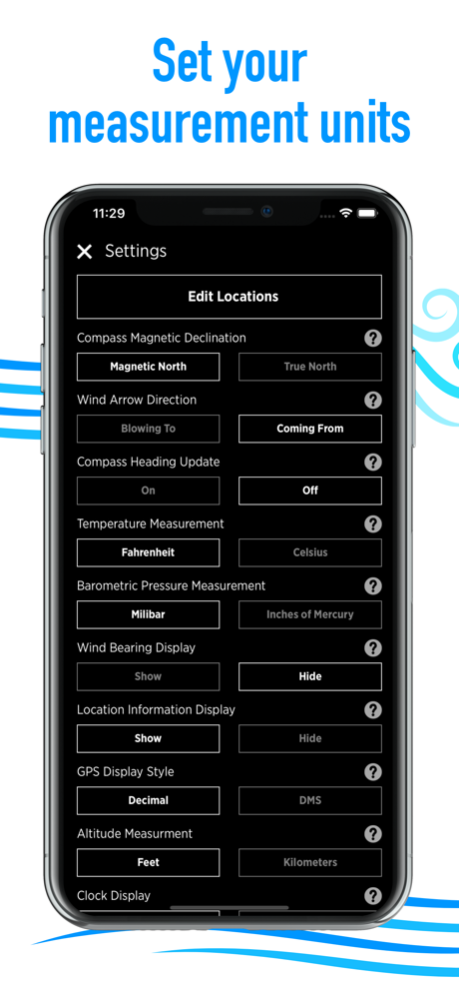Wind Compass 1.8.3
Continue to app
Free Version
Publisher Description
Introducing Wind Compass, the go-to app for tracking and monitoring wind & weather conditions. With Wind Compass, you can easily get the latest and most accurate weather updates for any location.
Whether you’re planning an outdoor activity, checking the weather during a road trip, or simply curious about the conditions outside, Wind Compass is the perfect app to help you stay informed. So why wait? Download Wind Compass today and start getting the weather information you need, right at your fingertips.
Wind Compass can answer important weather-related questions:
- See what the current wind speed and direction is for your location or destination
- View sunrise & sunset times so you can catch first light or the perfect sunset
- Learn what the temperature feels like so you can plan for your day
- Get the hourly & daily forecast to better plan for outings & travel
Key Wind Condition Features
- Get Wind Speed readings in Miles/hour, Kilometers/hour, Knots, Beaufort Wind Force, or Meters Per Second
- Select Compass Magnetic Declination from True North or Magnetic North
- Choose Temperature measurement from Fahrenheit or Celsius
- Select the Arrow direction of the Wind Indicator from Blowing To or Coming From
Top Weather Forecast Features
- View the Current Temperature and check Estimated Highs and Lows
- See Sunrise/Sunset times, plus the "First Light" and "Last light" times for the day (Also known as Nautical Twilight Start and End)
- 24-Hour & 7-Day Forecast showing Time, Estimated Temperature, Estimated Wind Speed and Direction, and % Chance of Precipitation
Custom Backgrounds
- Choose from standard colored backgrounds
- Add a map showing your current location
- Select an overlay displaying your rear camera view
- Pick a color gradient that automatically adjusts from warm to cool based on the temperature of where you are
Wind Compass Pro Features
- Save Multiple Locations
- Daily Weather Forecasts
- Remove Ads
With Wind Compass, you can easily stay up-to-date on the weather conditions around you. As an added bonus, Wind Compass shows you which direction is North so if you are indoors or turned around, you can reorient yourself, as well as check the current wind direction.
Thanks for using Wind Compass! Have questions or feedback? Email us at contact@maplemedia.io for fast & friendly support.
Credits
Weather Data Powered by Apple WeatherKit (https://weatherkit.apple.com/legal-attribution.html)
Apple Weather and WeatherKit are trademarks of Apple Inc., registered in the U.S. and other countries and regions.
Subscription Terms: https://maplemedia.io/terms-of-service/
Privacy Policy: https://maplemedia.io/privacy/
Mar 22, 2024
Version 1.8.3
A new version of Wind Compass is here! Here’s what’s new:
- General app optimizations & stability improvements
Thanks for using Wind Compass! Have questions or feedback? Email us at contact@maplemedia.io for fast & friendly support.
About Wind Compass
Wind Compass is a free app for iOS published in the Astronomy list of apps, part of Home & Hobby.
The company that develops Wind Compass is Maple Media Apps, LLC. The latest version released by its developer is 1.8.3.
To install Wind Compass on your iOS device, just click the green Continue To App button above to start the installation process. The app is listed on our website since 2024-03-22 and was downloaded 4 times. We have already checked if the download link is safe, however for your own protection we recommend that you scan the downloaded app with your antivirus. Your antivirus may detect the Wind Compass as malware if the download link is broken.
How to install Wind Compass on your iOS device:
- Click on the Continue To App button on our website. This will redirect you to the App Store.
- Once the Wind Compass is shown in the iTunes listing of your iOS device, you can start its download and installation. Tap on the GET button to the right of the app to start downloading it.
- If you are not logged-in the iOS appstore app, you'll be prompted for your your Apple ID and/or password.
- After Wind Compass is downloaded, you'll see an INSTALL button to the right. Tap on it to start the actual installation of the iOS app.
- Once installation is finished you can tap on the OPEN button to start it. Its icon will also be added to your device home screen.